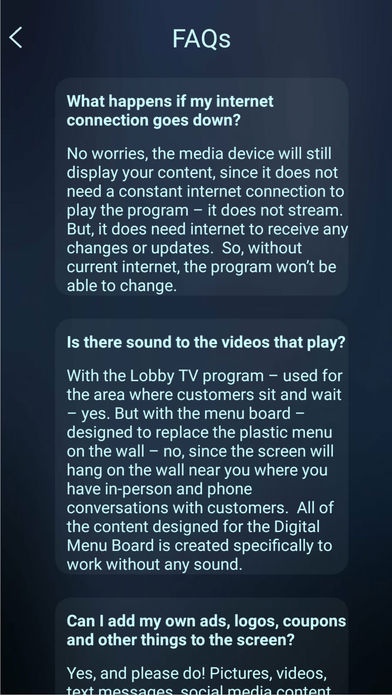AutoNetTV Showcase 1.6
Continue to app
Free Version
Publisher Description
AutoNetTV creates content and products that help automotive service businesses boost their professional image, enhance customer experience, and increase customer understanding of vehicle service needs. The award-winning AutoNetTV content includes videos, 3D animations, graphical illustrations, images, and motion graphics to convey complex automotive systems and services in a manner that any customer can easily understand. This content is available in several different product offerings to empower your customer conversations to show exactly what you can t always easily say. The AutoNetTV Showcase app provides a brief summary and video for each AutoNetTV product, including automotive digital Menu Board (driveServices), automotive waiting room Lobby TV (driveExperience), and automotive Web Content (driveContent). The app also provides sample videos, Frequently Asked Questions, direct dial contact (via a phone), and the ability to share the information with others via text or email. The AutoNetTV Showcase app gives you a quick and easy way to see and explore the AutoNetTV products and content on your own, or with others. All sample videos and content will download to your device one time upon installation, so any future views will not require an internet or data connection. The app is for use on smartphone, phablet and tablet devices.
Requires iOS 7.0 or later. Compatible with iPhone, iPad, and iPod touch.
About AutoNetTV Showcase
AutoNetTV Showcase is a free app for iOS published in the Office Suites & Tools list of apps, part of Business.
The company that develops AutoNetTV Showcase is AutoNetTV Media, Inc.. The latest version released by its developer is 1.6.
To install AutoNetTV Showcase on your iOS device, just click the green Continue To App button above to start the installation process. The app is listed on our website since 2016-01-17 and was downloaded 4 times. We have already checked if the download link is safe, however for your own protection we recommend that you scan the downloaded app with your antivirus. Your antivirus may detect the AutoNetTV Showcase as malware if the download link is broken.
How to install AutoNetTV Showcase on your iOS device:
- Click on the Continue To App button on our website. This will redirect you to the App Store.
- Once the AutoNetTV Showcase is shown in the iTunes listing of your iOS device, you can start its download and installation. Tap on the GET button to the right of the app to start downloading it.
- If you are not logged-in the iOS appstore app, you'll be prompted for your your Apple ID and/or password.
- After AutoNetTV Showcase is downloaded, you'll see an INSTALL button to the right. Tap on it to start the actual installation of the iOS app.
- Once installation is finished you can tap on the OPEN button to start it. Its icon will also be added to your device home screen.